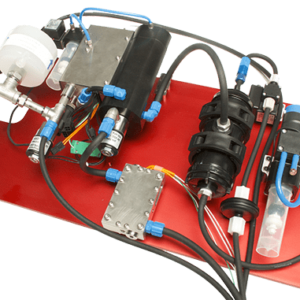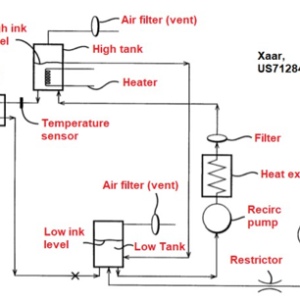All About Ink Filtration
Last Updated on June 25, 2024 by ImageXpert Team
Filtration is an important step in the ink manufacturing process, but experience tells us that just because the supplier put your ink through a filter does not mean you can skip filtering it in your system. Ink changes over time and these changes can have a damaging effect on your system if not protected against. In this post we discuss the role of filters for different types of ink supply and make suggestions on how to ensure you choose the right ones and put them in the right spots.
WHAT IS AVAILABLE?
There are lots of different types of filter to choose from. Perhaps the simplest are woven metal mesh types, where a simple filter is cut directly from the woven “fabric”. The size of the particles that the filter will allow through is determined by the size (gauge) of the wire and the number of mesh layers that are overlapped. The filters are commonly specified by mesh count, which is the number of openings per unit of distance, much like the print resolution. The picture below shows how the crossed wires of the weave define the porosity and how changing the wire mesh count translates to the particle size at which the filters are effective.
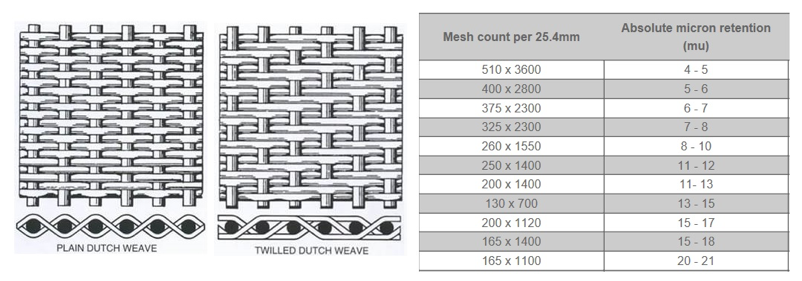
These meshes can be welded into stainless steel housings to form the filtration unit. They are extremely chemical compatible and good for systems where this is essential: like strongly acidic, high solvency, or high temperature inks. These types of filter are quite good at removing coarse contamination, but the relatively low surface area means they can become blocked more often.

As it stands, the majority of inkjet machines in the market are using polymeric membrane filters instead. One variation is the capsule filter. The capsules are usually used in an ink system as a fill filter, filtering the ink before it enters the system, or as a recirculation filter (if the ink system does this – refer to schematics below). Like the filters used for ink manufacture, capsule filters are pleated to increase surface area and multi-layered so that the filter lasts as long as possible before creating a substantial flow reduction.
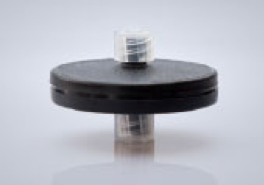
Another variation is a disc filter. The disc filters find their most common application as last chance filters (LCF), placed after the ink reservoir to filter the ink just before it enters the printhead. This is particularly the case for multi-pass printers using end-shooter (non-recirculating) printheads. These filters are also common in lab setups because they can be swapped between different inks at a lower cost. Since they can block more quickly, they are less common in recirculating systems, although still sometimes used.
Conclusion: The majority of inkjet machines use either polymeric membrane capsule or disc filters, depending on the volume of ink passing through them. For greater durability at higher temperatures or strong chemicals, metal mesh filters may be substituted.
WHERE DO I PUT THEM?
In the schematic below we highlight where filters can be used in different types of ink system as used in conjunction with end shooter and recirculating print heads.
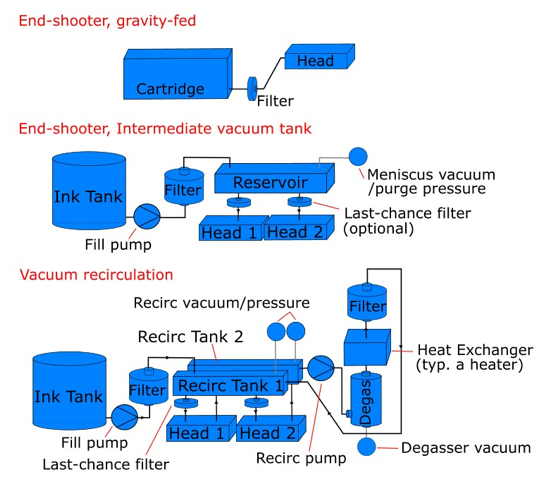
Since the primary role of the filter is to ensure continued cleanliness of the ink in the system, it should be positioned to catch any debris that can be created by ink interaction with the system. Within the ink system, especially when using UV-curable inks, this is often after heaters and pumps, which can be responsible for thermal and mechanical deterioration of the ink. Cationic UV inks, such as often used for metal and glass adhesion, are especially sensitive to heat. Degassing modules can also influence free-radical type UV ink reactivity due to potential increases in reactivity in the absence of oxygen.
It is important that the filters provide the necessary protection, but not at the expense of the performance of the system. One potential issue is positioning a filter near the inlet of the printhead. Inkjet heads are themselves like ink pumps, pulling ink into themselves to refill, but with low tolerance to inlet pressure fluctuations. They can starve, therefore, if they have to work too hard to pull the ink through a blocked filter. One way to compensate for this is to position a pressure sensor in between the printhead and the filter, to ensure that the pressure stays constant as the flow rate through the filter changes.
Conclusion: Always place the filter after likely point of ink stress in the system, like heaters, degassers, or even pumps, but remember they can influence meniscus control by causing pressure drop at different flow rates.
WHICH PORE SIZE IS RIGHT FOR ME?
Some printheads contain their own last-chance filters as part of the head design. In Seiko 508GS, Konica Minolta KM1024i, and Dimatix Samba printheads there are metal mesh filters incorporated into the ink path, whilst Dimatix Q-Class and Ricoh MH Series printheads have perforated films in the individual ink channels themselves. It is sensible to have select a filter size in the ink supply that protects these built-in last-chance defenses, not just the nozzles, or your head life could be impacted.
Common fill filter sizes are 5-6um for pigmented ink formulations, whilst 1um can be sufficient for dyes. In recirculating systems, using a 10um filter can extend the replacement interval and still adequately protect the head. For white inks, where particle settlement can lead to agglomerates, such 10um filters can still become blocked and larger might be required. Specialist inks, such as metallic flakes, may also have issues with smaller pore sizes.
In some cases, it may be possible and/or desirable to use staged filtration regime. In this scheme, often used in ink manufacturing, the filtration is stepped down 20um -> 10um -> 5um, for example. Although slightly costlier from a periodic service perspective, this approach can result in a decreased failure rate with time (and associated reliability) and still ultimately protect the head.
Conclusion: The filter is there to protect the head, so use the smallest pore size you can. At a minimum, you should choose a size that is less than the nozzle diameter.
SPOTTING FILTER FAILURE
Depending on the location of your filter, it can become a common cause for print issues. As we highlighted above, printheads having to pull through a substantially blocked filter might begin to starve and print reduced drop volume or, even worse, ingest air through the nozzle due to too negative a meniscus pressure and stop firing. Another common observation is a pump that is working too hard or for too long to refill the system in time; this is an indication that your fill filter needs replacing.
Which symptom you see will depend on the system design: what pumps you have and how they are driven. Pressure sensors can be used to monitor system properties and alert operator to an error condition. Although this does add cost to any system, it can be a lot better than sacrificed performance or having an ink line explode inside your machine!
Finally, you should consider filtration itself as a possible risk for your ink. In high flow applications, the shear forces that the ink experiences going through a filter can be a lot higher than you’d expect. Over time, the influence on the ink stability can have unintended effects. It is always best to test your system with the fluid to be used before testing it on your customers.
Conclusion: Filters can easily be added to prevent failures in other parts of the system from ruining your printheads, but don’t be fooled into thinking they are just an accessory. They are still an integral part of your system requiring design, monitoring, and maintenance.