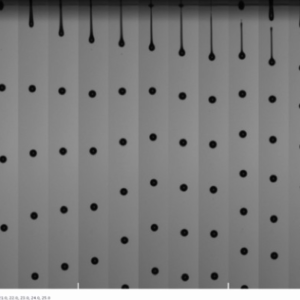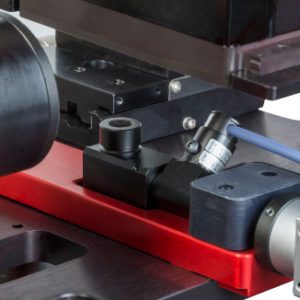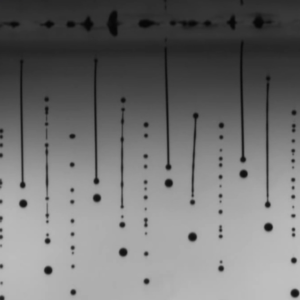What Causes Wetting?
Last Updated on June 25, 2024 by ImageXpert Team
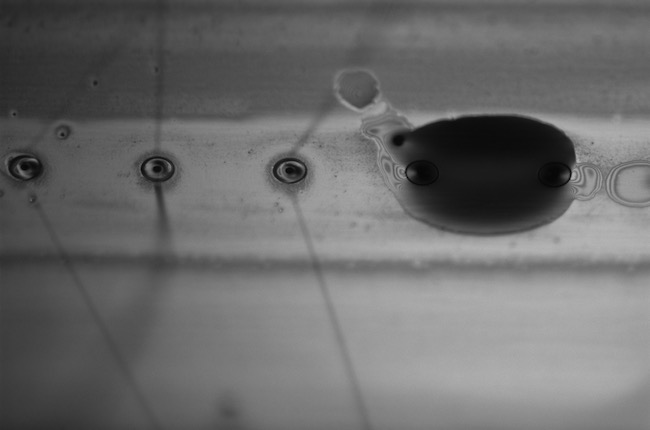
In inkjet printing, faceplate wetting is exactly what it sounds like: the nozzle plate of the printhead gets wet with puddles of ink during operation. Not only is this phenomenon cleverly named, but it is also extremely common. While some wetting is expected, too much can cause jetting failures such as missing nozzles, because the ink is no longer able to jet properly through the build-up. In this article, we look at some of the ink properties and machine settings that you can investigate if you see this effect.
FIRST SOME BACKGROUND…
Faceplates are a critical part of the inkjet head since they impact how the ink interacts at the nozzle interface. For many years, head manufacturers have tried to create more stable drop formation through innovations to the faceplate. Most printheads fall into two camps:
The first camp embraces wetting and the nozzle plate surface is made to like the ink (hydrophilic if the ink is water-based). When wetting occurs, the ink layer spreads easily (thinner layers are easier to jet through) and can be easily sucked back in with the meniscus pressure. Some example materials used in these nozzle plates are polyamide, silicon dioxide, and gold.
The other camp is the opposite: the nozzle plate is treated to be ink-repellent (hydrophobic if the ink is water-based). This is usually achieved through a fluorine non-wet coating containing films of one description or another.
Despite the pro-wetting or non-wetting faceplate, the wetting of an ink is still quite strongly formulation-dependent. In the picture below, you can see that different inks can wet the same printhead in very different ways.
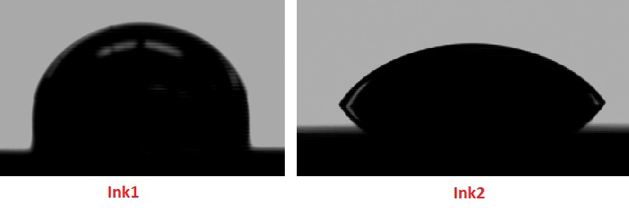
SO WHY DOES IT HAPPEN?
There are two main ways that nozzle plates get wet during operation. The first is due to “leakage” from the nozzles themselves when jetting, especially at higher waveform voltages. The more aggressively the ink is moving in the printhead, the more likely it is to overflow the nozzle onto the faceplate. We discuss why voltage impacts this in our article What is a Waveform? This effect is much more likely if there is any nozzle damage or dried ink accumulations around the nozzle orifice, as these tend to attract ink.
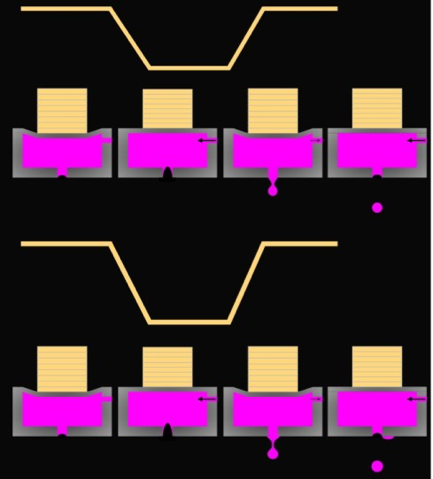
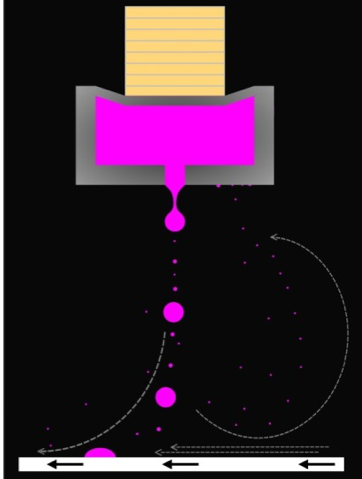
The other main cause is the accumulation of ink mist or satellites caught in the turbulence around the head. This arises due to the interaction of the different airflows and can be very sensitive to system parameters such as jetting frequency, substrate speed, and printhead height. This image gives a highly stylised representation of how ink may end up back on the faceplate. If you are not seeing issues on a dropwatcher but do see clear failure when printing, this mechanism is possibly at work.
It is important to remember that sometimes the wetting you can see after the nozzles have failed are a symptom of the failure rather than the cause. As nozzles are failing, they tend to shoot at funny angles, then the droplet velocity slows, before finally there is no jetting. During this process, it is quite common for the slow drops to contaminate the head.
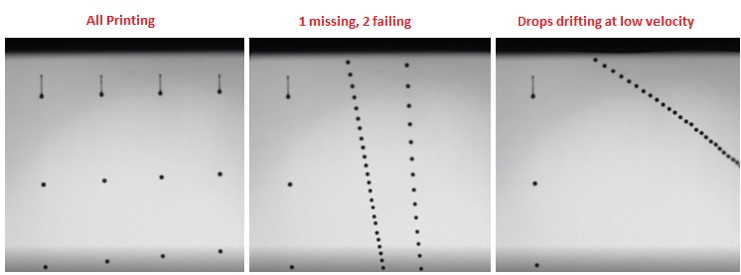
If you investigate afterward, you see missing jets in your print with a lot of wetting on the nozzle plate. The failure looks like wetting, but actually some other reason, like air bubbles for example, was the original cause. This is a subtle distinction, however, especially when one considers that according to the PhD thesis of legendary inkjet researcher Herman Wijshoff, one of the reasons for air ingestion is actually nozzle plate wetting itself. In situations such as this, where it is unclear which problem caused which, seeing wetting in action using the JetXpert Wetting Add-On makes identifying the cause easier.
Join Our Mailing List
MY INK IS PERFECT, SO WHY IS THERE STILL WETTING?
If you are seeing wetting on your system, don’t worry, there are plenty of potential causes to explore before trying to fix it with the ink formulation.
Let’s start with the basics: do you see wetting failures on more than one system? If yes, skip ahead to the next paragraph. If no, then there are a few likely culprits. A small air leak in the ink supply is enough to cause the head to drip ink from the nozzles. Seeing bubbles in the ink when you purge is a sure sign of air getting entrained somewhere upstream (or air ingestion but we’ll come to that soon). As we discussed before, scratches or dried ink on the nozzle plate can also be a cause for ink to accumulate. A quick solution is switching the printhead and testing again, but if this is a recurring issue, you can better understand the damage and its cause using the NozzleXaminer.
If this is an issue on multiple systems, then one of your system parameters common between them is more likely the cause. One possibility is the waveform: you could be over-driving the head, which means excess ink is being pushed out onto the nozzle plate by an over-extension of the meniscus. This can happen at high drop voltage / velocity and is even more likely at the higher frequency end of the operation range, or with multi-pulsing. Using your JetXpert (if you have one), try adjusting the waveform so the drop velocity is in the range of 6-8 meters/sec and repeating the test at that voltage.
You may also try looking for the presence of satellites on your print, which may indicate that satellites caught in the turbulence under the printhead are contributing to the wetting. This can also be influenced by the waveform, in which case lowering the drop velocity is a good start. For more information about correcting satellites through the waveform, check out our post on satellites.
Still not working? Check your meniscus pressure. If you are not pulling enough negative pressure then the nozzle can wet readily under actuation even if it is not dripping out in the static condition. Begin by confirming that the target meniscus pressure for the printhead matches what you thought it was. Different printheads use different pressures. Then, confirm that you are setting the ink supply correctly to achieve that pressure. Often, the pressure you want at the printhead and the pressure you set on the ink supply will be different, and the procedure for converting between the two depends on the ink supply manufacturer and design.
If none of these potential problems are the cause, your final investigation with a pristine system should be the ink itself. Remember when starting with a new system it always makes sense to take a fluid you know should work, even if it’s the manufacturer’s test fluid. Hopefully this will work, if not, then contact the manufacturer. With that sanity check done, then let’s think about what are the ink-related reasons that could lead to wetting.
WHAT ABOUT INK INFLUENCES WETTING?
Considering that many wetting effects are heavily influenced by additives that modify surface tension, as we saw from the contact angle example, then it follows that surfactant selection is important. The tricky thing is that the requirement to reduce wetting of the head can be in direct competition with getting the right image quality on various substrates, particularly for single pass.
Some head manufacturers test wetting and de-wetting effects when approving inks, and similar methods can be used by ink manufacturers to optimise the interaction of ink with non-wetting heads. By changing materials, like solvents, co-solvents (AQ) or specific monomers (UV) different results are possible. Generally, avoiding powerful additives will prolong non-wetting coatings. However, if that’s not possible then sometimes the best reliability comes from breaking in a non-wet head to become more easily wetted.
Given our discussion on satellite drop and misting getting caught in air flows, then anything that improves the ligament stretch and break behaviour should benefit long term reliability by reducing faceplate contamination. This can be controlled through viscosity and surface tension, which we cover in more detail in a separate article.