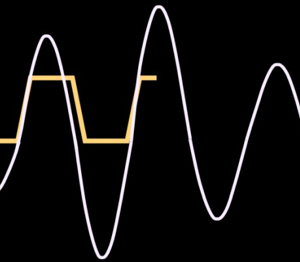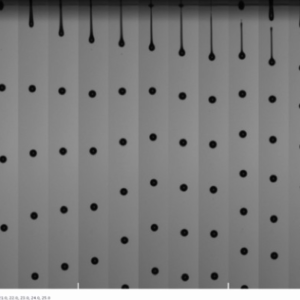The XSweep Platform
XSweep is smarter inkjet process optimization that combines scripting, sample printing, and machine vision analysis into an automated tool for developers. Choose one of dozens of inkjet process variables – waveform, throw distance, voltage, print speed – and XSweep will automatically sweep through a range of values to find the optimal one while delivering images and data. Tests that used to take hours manually can now be done in minutes with better data to drive improvement. XSweep is available on the JetXpert Dropwatcher for in-flight jetting analysis, as well as XSweep Print on the JetXpert Print Station for print quality analysis.
XSweep Use Cases
Nearly any jetting or printing related variable can be analyzed using XSweep or XSweep Print; some common examples include:
- Jetting Frequency: build frequency response curves to confirm that the jetting quality is consistent at a range of print speeds
- Waveform: quickly test a library of waveforms to find the right match for your fluid and application
- Print Resolution: determine what level of resolution (dpi) produces the print quality you need
- Waveform Voltage: achieve the right balance between drop size, speed, and quality
- Waveform Pulse Width: match the acoustics of the head to the properties of your ink for stable jetting
- Throw Distance: maximize the gap between the printhead and substrate without compromising drop placement accuracy
- Curing Speed: Optimize the timing and dosage of curing/drying the ink to improve adhesion and print quality
Dropwatching With XSweep
Start by choosing which parameter you want to adjust and building a range of values to test. XSweep will automatically cycle through the values, capturing images and data of the jetting for each, allowing you to analyze the impact on drop volume, trajectory, velocity, satellites, and more.
Printing With XSweep Print
Start by choosing which parameter you want to adjust and building a range of values to test. XSweep Print will automatically print a grid of test patterns using the values, allowing you to analyze the impact on the image quality.
Analyzing Print Quality With XSweep Print
XSweep Print can be extended to include an image quality measurement system for more robust analysis of the print quality. After they are printed, a camera will capture images of test targets to be analyzed by the ImageXpert software. The software will provide data on missing jets, dot size and shape, dimensional accuracy, line quality, and more.
What Printhead Drive Electronics Does XSweep Work With?
XSweep is compatible with any drive electronics that can accept software commands to start and stop print or change values. XSweep and XSweep Print has built-in hooks to work with GIS, Meteor, and AEWA drive electronics and can be customized to work with others. The level of control and capabilities varies from one drive electronics manufacturer to the other, so be sure to check the testing you plan to do with ImageXpert.